uAttend SmartPhone, Office PC and Home Office time clock app
- It's simple: Read all about uAttend on the other pages, then come back here.
1) Select this item and register online.
- 2) Come back to this page, download this application for your smartphone
If you are not using a smartphone, call us and we will set up your land line connection.

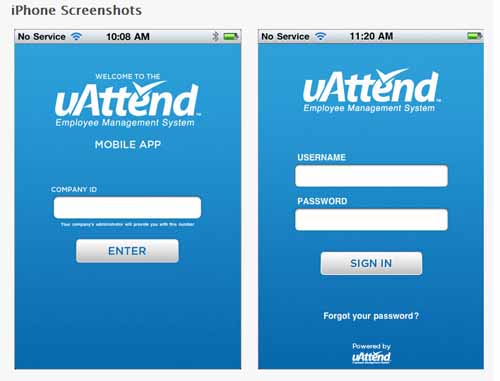
Notes:
- GPS enabled!
- Shows the current GPS coordinates when the employee signs IN and OUT. You will know where they are. Your phone must be GPS capable for the GPS coordinates to work.
- Land-Line enabled! The telephone number would be on the “Safe“ list, other numbers do not work, just that particular number at that location.
- Everyone can use the same smartphone or tablet, or any smartphone/tablet that has the app on it!
- There are three levels of access to the account:
Password for “User“
Password for “Supervisor“
Password for “Administrator“
Job Codes: If you need this, it's built-in: An employee can scroll through and select a preset job code, which the Administrator sets up in the software.
Direct-Dial in process: If the employee will not, or cannot use the App, they can dial in on an (800) number. The cost is 15 cents per landline punch. Using the phone App cost nothing.